This is how you can easily make a baby album
You only experience your baby's first year once. Capture all memories of this special time with pictures and words in a baby album. We explain how to make a baby album in our Baby Diaries software.
Baby Diaries
From the moment you first hold your child in your arms, your whole life changes. The special moments and first times accumulate. Make sure you don't forget any of these unique moments by capturing them with the help of photos and text in a baby album.
What is a baby album?
A baby album is a record of the first year of your child's life. It is also called a baby growth book, a baby fill-in book, or a baby (diary) book. In this album, you write stories and post photos about that unique time. Describe all the first times: the first smile, the first word, and maybe even the first steps going forward. Of course, do not forget to describe the moments of every day, because that is also nice to read decades later.
Tip: also record your pregnancy in a Baby Diaries' pregnancy diary.
Ideas for your baby album
What exactly do you write in your baby album? What kind of photos do you post? And how do you avoid gaps in the timeline because you were too busy even thinking about the album? Below, we give you tips:
• Schedule a fixed time on the day of the week when you update your album. Sit quietly in front of it either while your child is taking a nap or when your partner is out at the dog park with the dog.
• Download the Baby Diaries app on your phone, so you can also work on vacation, while you're waiting on public transport or when at the supermarket.
• Turn your baby album into a growth book for your baby. Take a picture of your baby in the same position every week of every month. This way you can how he/she has grown and developed and is great for when you later on reminiscee through your growth book.
• Keep space in your album for offline mementos such as the birth announcement, hospital bracelet, or clinic papers.
• Use your baby album as a baby fill-in book. Answer the same questions every week, such as: how big is your child now? What makes the past week extra special? What were your babies first times this week? Who will your baby meet this week?
Why do you want to make a baby album at Baby Diaries?
What makes a Baby Diaries baby album better than the other albums on the market?
• Keep your baby album up-to-date wherever you are via our Baby Diaries app for Android and iOS.
• Choose the design of the growth book yourself. No cliché pink or blue fronts, but completely personalized.
• Load photos directly from your phone or computer into the album. That saves a lot of interim printing work.
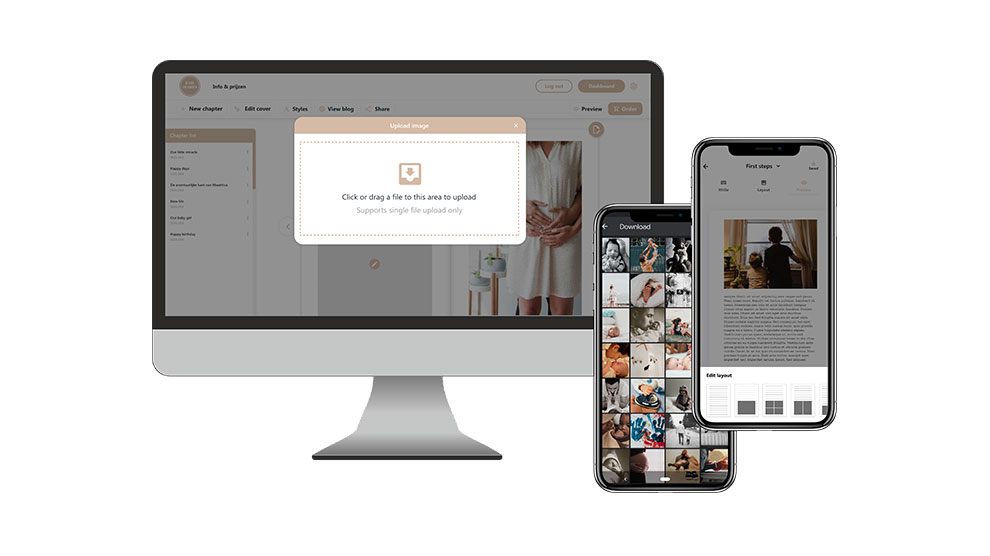
• Choose the layout of your book and place your own photos, texts, and empty boxes for keepsakes.
• Don't risk having to start over your entire book thanks to a toppled cup of coffee or grabbing baby hands: our Baby Diaries software automatically saves your album in the cloud.
• Order extra copies of your baby album for the grandparents or for your child when he/she is an adult, simply at the touch of a button and with a discount.
Tip: also record the later years of life or the entire family history in a family book.
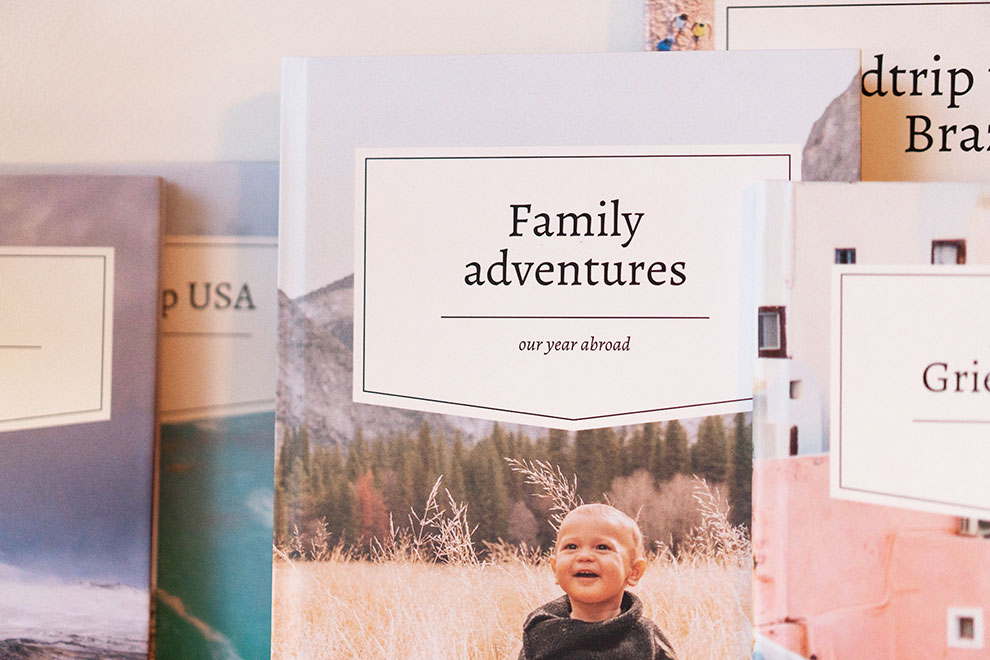
Tip: give a baby album as a gift
Make a (future) mother happy with a timeless gift: buy a Baby Diaries gift voucher. You cannot buy special moments for a mother and her child, but you can buy a way to capture those special moments forever. For example, in twenty years' time, she may be sitting on the sofa with her now-grown child browsing your maternity gift. Send an email to support@babydiariesapp.com and let us know for what amount you want to order a gift voucher and what personal message can be added!
You can of course also give your own album as a gift to people who were closely involved with your baby's first year. Order extra copies for grandfathers and grandmothers and/or the babysitter at a discount.
How do you make a Baby Diaries baby album?
Our Baby Diaries software makes tracking and printing a growth book quick and easy.
Step 1: Create a Baby Diaries account and download the app
Create an account through our website. Download the Baby Diaries app for iOS or Android. Come up with a title for your growth book and think about how you are going to make sure you keep it up consistently for the coming year.
Step 2: Write about your baby's experiences
Think of your baby album as a diary. Keep track of all the highs, lows, and everyday moments in a text box. Choose nice pictures and leave an empty box if you have mementos that you want to stick in the book later. Write in the book daily or weekly via the web application or app. Your album is automatically saved to the cloud, so it is never accidentally lost.
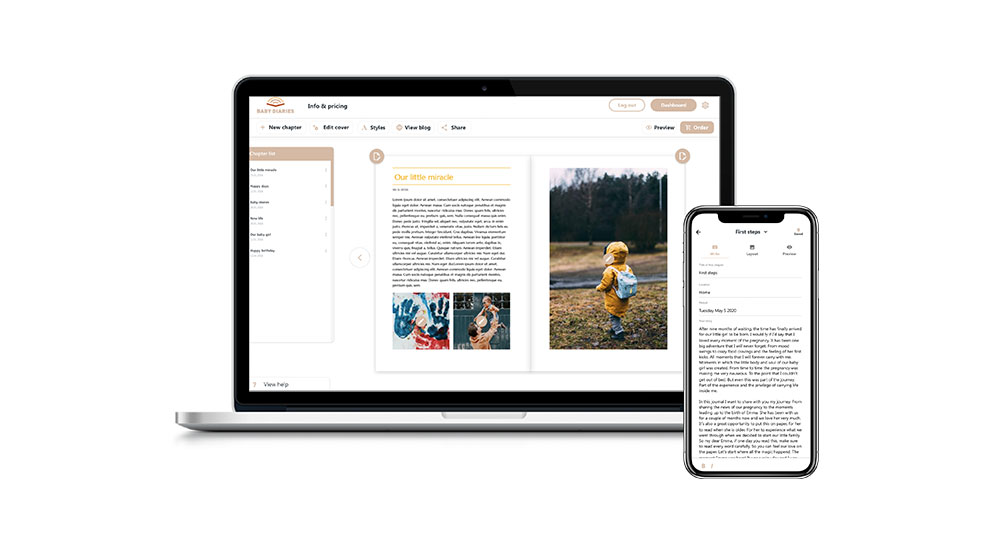
Step 3: Choose a layout for your album
You personalize your album with a layout of your choice. Choose one of the fifty layouts and decide for yourself the ratio between photos and text. You can also set the fonts and text color yourself.
Step 4: Choose a title and cover
We don't provide cliché and boring front covers for your baby's growth book. No, you are free to choose what the cover of your book will look like. Choose your favorite photo or upload a collage of photos. Check if you still like your previously chosen title and adjust it if necessary.
Step 5: Order your baby's growth book
Browsing through a printed book is of course better than scrolling through a digital book. You can have your Baby Diaries album printed from 24 pages. Do you have more pages? No problem, because your book can be up to 298 pages thick. Choose how big your book should be and decide whether you want a softcover or hardcover book.
Tip: for an extra € 5.95 you will also receive your book as a PDF so that you can browse or show it to others on the go.

Share your baby adventures
Create your own travel blog in one step
Share with friends and family to follow your journey
Easy set up, no technical knowledge needed and unlimited storage!
